The evolution of technology has made a significant impact on life as we know it. Specifically, it has changed instructional strategies for teaching and training. In this entry, I will discuss five examples of technological advances in training and impacts resulting from them.
 1. Ipads. ( Mobile Technology)- IPads makes it possible to telecommute, work from virtual offices and communicate with businesses and people across the globe. Flexible work schedules are popular because so many duties and responsibilities can be accomplished from an employee home or while the employee is traveling. The private sector initially became the test case for telecommuting arrangements, and the federal government followed suit in its attempt to be competitive with industry in attracting qualified candidates. Remote reporting relationships are also a reason of improved technology. A manager of team members who live and work in different cities, and even different countries is becoming more common. Noe stated that, “new technologies have made it possible to reduce the cost associated with delivering training to employees, to increase the effectiveness of the learning environment, and to help training contribute to the business goals “( Noe, 2010).
1. Ipads. ( Mobile Technology)- IPads makes it possible to telecommute, work from virtual offices and communicate with businesses and people across the globe. Flexible work schedules are popular because so many duties and responsibilities can be accomplished from an employee home or while the employee is traveling. The private sector initially became the test case for telecommuting arrangements, and the federal government followed suit in its attempt to be competitive with industry in attracting qualified candidates. Remote reporting relationships are also a reason of improved technology. A manager of team members who live and work in different cities, and even different countries is becoming more common. Noe stated that, “new technologies have made it possible to reduce the cost associated with delivering training to employees, to increase the effectiveness of the learning environment, and to help training contribute to the business goals “( Noe, 2010).
Also, from an educational environment, Beaufort County school district that I am employed with just purchased over 7500 IPads for students in the sixth thru ninth grade core level classes. Many of you may be asking, “Why iPads?” It is not about the iPad specifically, it is about mobile technology. Our students have various forms of mobile technology available to them at all times throughout their lives when they are outside of a school building. We are at a point where we need to open mobile technology in the school building. By utilizing iPads and Bring Your Own Technology (BYOT) in our classrooms we are engaging our students with technology that they are interested in and enjoy using. Mobile technology will overtake traditional computers as the #1 way people access information via the internet in 2013. We need to teach our students how to use mobile technology, so that they are better prepared for college and their future careers. Mobile technology allows students to get access to and collaborate on word processing, spreadsheets, and presentations for free via cloud based services like Google Drive. Mobile technology provides students with apps for periodic tables, graphing calculators, SAT/ACT vocabulary, and other powerful learning tools. We need to offer all students with a rigorous and meaningful education; if we leave mobile technology out of their education then we are doing our students a disservice.
Please watch this video on the how and why iPads work in classrooms:
http://www.youtube.com/watch?v=qUl1m8lVjdU
Links:
http://techland.time.com/2012/02/22/new-study-finds-ipads-in-the-classroom-boost-test-scores/
http://www.zdnet.com/blog/igeneration/50-resources-for-ipad-use-in-the-classroom/16126
2.Interactive video. With interactive videos, instruction is provided one-on-one to trainees via a monitor connected to a keyboard. Trainees use the keyboard or touch the monitor to interact with the program. Interactive video is used to teach technical procedures and interpersonal skills (Noe, 2010). It provides dual functions of providing video pictures and computer-assisted instruction Current implications of interactive video include the following:
a. Training is individualized.
b. Employees receive immediate feedback.
c. Training is accessible on a 24-hour basis regardless of employees’ work schedules (Noe, 2010). In situated learning, learning occurs in authentic, real-world contexts. The focus in situated learning is on learning by doing. Video can help students “learn by doing” in a real-world situation by being able to effectively model or demonstrate concepts or procedures in complicated contexts (Choi & Johnson, 2005). For example, a situated learning exercise about computers could be to have students build a computer from scratch by assembling the various components. Video clips that demonstrate the proper procedures to install the components could help students learn how to assemble the computer. These video clips would be much more helpful than diagrams or text explanations because of the ability of video to effectively present complex information and procedural motion.
As technology and Internet connections improve, the quality of sound and picture should also improve, and the time delays and echo should be minimized. Thorough planning, flexibility in teaching and thoughtful reflection on teaching and learning are necessary in this video-conference environment (Riley, 2009).
3. Simulations. Simulations refer to a training method that represents a real-life situation, with trainees’ resulting in outcomes that mirror what would happen if they were on the job. Simulators are meaningful because they get trainees involved in learning, and they are emotionally engaging. This increases employees’ willingness to practice, encourages retention, and improves their skills. Simulations can safely put employees in situations that would be dangerous in the real world (Noe, 2010).
In the future, simulations can give to conceptual change; offer open-ended experiences for students; give tools for scientific inquiry; and problem solving experiences.
4. Online learning. Online learning includes Web-based training, distance learning, and virtual classrooms. In online learning it is possible to enable learners to interact with the training content and other learners and decide how they want to learn. Training can be delivered faster and to more employees in a shorter period. Online learning may facilitate greater social interaction between trainees than face-to-face learning methods because other trainees are equally accessible or more accessible than the instructor and there are more methods available that allow learners to interact, such as e-mail, group projects, white boards, wiki documents, and chat rooms (Noe, 2010).
5. Learning Management Systems (LMS). LMS is a platform that can be used to automate the administration, development, and delivery of all of a company’s training programs ( Noe, 2010). How do you know if your employees are all receiving your safety training? How do you know if your employees are aware of the new laws regulating their health benefits? How do you know if your employees are receiving their performance evaluations? With new technology, laws, regulations, and job requirements, organizations must be more efficient and effective in delivering and managing learning experiences for their changing workforce. These learning experiences should be easy to access and track and most of all should be consistent.
A Learning Management System (LMS) can manage all aspects of employment while functioning as the vehicle for training, evaluating, and tracking results. Learning Management system (LMS) can be defined as an information system that provides e-Learning and instructor-led courses or class room training and tracks the progress of learners. Many large organizations use LMS and e-learning modules for knowledge management, training and assessing their employees or students. LMS’ features help organizations and educational institutions in monitoring the efficiency of the company’s training and education system.
Cost Efficiency
When compared to regular training systems, an online classroom helps you to save on travel, stay, and tuition spending. Online training provides an opportunity for your employees to learn the modules at their own pace.
Enhanced Output
The success of any department of an organization depends on the skills and professional acumen of the team members. LMS helps much in enhancing the knowledge retention by permitting reference usage. Increase in knowledge retention in turn enhances the return on your investment.
Reduced Training Costs
While using LMS there is obvious reduction in training costs by lowered administrative costs and teaching costs. Thereby it can be easily deduced that the total costs involved in training is efficiently reduced with LMS.
Fewer Constraints
Learning Management with online training excludes limitations such as geographic barriers or time constraints.
In conclusion, significant changes in the workplace are the result of new and advanced technology. For the past generation, technological inventions and improvements seem to be introduced every week. The trend is guaranteed to continue. Technology impact on the 21st century workplace will result in rapid changes.
References:
Choi, H. J., & Johnson, S. D. (2005). The effect of context-based video instruction on learning and motivation in online courses. The American Journal of Distance Education, 19(4), 215-227.
Noe, R. A. (2010). Employee Training and Development. New York: McGraw-Hill/Irwin.
Riley, P. (2009). Video-conferenced music teaching: challenges and progress. Music Education Research , 365-375. Retrieved from the Academic Search Complete database.

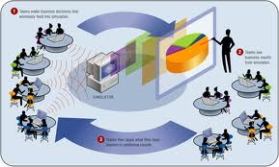


Aug 05, 2012 @ 02:16:30
Hi Cassandra
Great post. It seems technology is increasingly becoming an essential part of every aspect of our lives. I do not think it is possible for anyone not to see technologies being used to enhance our lives. For me it is completely natural for learners who use these technologies use them in training and learning to assist them. It appears the use of mobile technology is everywhere. As a teacher it does not surprise me when I see elementary students with smart phones anymore. I think using mobile technology in the school is a good thing but it must be carefully implemented not just for novelty sake. Guidelines must be set up in addition to the impact of these devices will have on the school’s network infrastructure must be considered.
Aug 05, 2012 @ 19:37:00
Cassandra,
I am impressed by your district’s investment in 7,500 iPods, and I can see how they would be useful if all teachers are trained and required to integrate podcasts into their lessons. I used to be on the other side of the argument concerning the use of mobice devices in schools because I had experienced too many issues with students using them inappropriately. For instance, in spite of our school’s “No Cell Phone” policy, we had a student use one to call his older siblings so they could help him fight after school. Like the cell phone, tablets are communication devices and a school would need to have strict rules around how, when, and if non-academic communication is allowed. Yet and still, students and teachers need to become digitally literate in order to be competitive in the 21st century. I now believe that the benefits of using mobile devices far outweigh the disadvantages. In addition to podcasting, tests can be administered online and grading can be automated. Plus, students have access to more resources when they know how to research online. Marcus is absolutely right about the need for carefully planning the implementation of new technology!
Aug 06, 2012 @ 01:01:35
Even more impressive Pamela, is that Cassandra’s school is investing in iPads that cost a couple hundred more dollars per unit that just an iPod. 😉
I am an IT person and I see both sides of the arguments both for and against the use of personal smart devices in the K-12 setting. We have similar discussions in higher education at the university where I work. In fact, I’ve encouraged the faculty to consider keeping a basket in the classroom and including a statement on cell phone abuse in their course syllabus. Any abusers of the policy will have to drop their cell phone in the basket at the start of class or possibly make the entire class drop their cell phones in a basket if abuses get really out of control.
I think it really boils down to faculty utilizing good classroom management skills. If you plan to do an activity where cell phones will distract from learning then make it clear that all cell phones and/or devices are to be turned off otherwise yours will go in the basket.
Aug 06, 2012 @ 05:02:02
More and more I am reading how iPads are being utilized in schools, and I am glad that young students and teachers are benefiting. We all know technology has literally changed over the past decades and it has made a dramatic difference to everyone around the globe. I’m in favor of any type of technologies that are implemented into curriculum, but only if it’s administered appropriately.
I have heard and seen several instances where technologies have been intergrated; however, the reasoning didn’t support the business objectives. Someone had this bright idea that a new application would be more advantageous over another one, but there wasn’t any substantial explanation (e.g., decrease in travel time and expenses). It’s critical to supply a Return on Investment (ROI) for all stakeholders!
Aug 10, 2012 @ 15:57:32
Your blog post on the utilizing iPads in school and particularly providing every student with access to one is amazing. I think it is a good idea to allow technology into the hands of students during classroom learning because today’s students are savvier when it comes to technology. Teaching and learning with iPads, ready or not, it’s here!